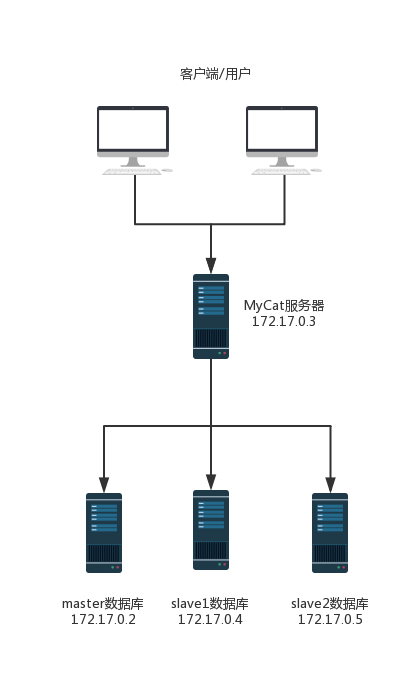接着上一篇MySql主从配置完成后,下面实战下Mycat做读写分离和分库分表
参考:
https://foofish.net/mysql-for-mycat.html
https://www.cnblogs.com/joylee/p/7513038.html
[TOC]
环境说明:
windows 下4台服务器,真实机IP:192.168.2.107,其中
| 服务器 |
IP |
说明 |
| master |
172.17.0.2 |
物理数据库,主库 |
| mycat |
172.17.0.3 |
mycat服务器,连接数据库时,连接此服务器 |
| slave1 |
172.17.0.4 |
物理数据库,从库 |
| slave2 |
172.17.0.5 |
物理数据库,从库 |
1
2
3
4
5
6
| C:\Users\mma>docker ps
CONTAINER ID PORTS NAMES
b04f945297ac 0.0.0.0:1024->1024/tcp, 0.0.0.0:6379->6379/tcp, 0.0.0.0:9001->9001/tcp, 0.0.0.0:220->22/tcp, 0.0.0.0:8080->80/tcp, 0.0.0.0:33060->3306/tcp master
dcccd23b6177 0.0.0.0:8066->8066/tcp, 0.0.0.0:223->22/tcp, 0.0.0.0:8083->80/tcp, 0.0.0.0:31024->1024/tcp, 0.0.0.0:33063->3306/tcp, 0.0.0.0:36379->6379/tcp, 0.0.0.0:9004->9001/tcp myCat
9ae039d46474 0.0.0.0:221->22/tcp, 0.0.0.0:8081->80/tcp, 0.0.0.0:10241->1024/tcp, 0.0.0.0:33061->3306/tcp, 0.0.0.0:16379->6379/tcp, 0.0.0.0:9002->9001/tcp slave1
06e5a050e74b 0.0.0.0:222->22/tcp, 0.0.0.0:8082->80/tcp, 0.0.0.0:10242->1024/tcp, 0.0.0.0:33062->3306/tcp, 0.0.0.0:26379->6379/tcp, 0.0.0.0:9003->9001/tcp slave2
|
master:
1
2
3
4
5
6
7
| mysql> show master status;
+------------------+----------+--------------+------------------+-------------------+
| File | Position | Binlog_Do_DB | Binlog_Ignore_DB | Executed_Gtid_Set |
+------------------+----------+--------------+------------------+-------------------+
| mysql-bin.000001 | 154 | zhimma | | |
+------------------+----------+--------------+------------------+-------------------+
|
mycat:
1
2
| [root@dcccd23b6177 mycat]# mycat status
Mycat-server is running (317).
|
slave1:
1
2
3
4
5
6
7
8
9
10
11
12
13
14
15
16
17
18
19
20
21
22
23
24
25
26
27
28
29
30
31
32
33
34
35
36
37
38
39
40
41
42
43
44
45
46
47
48
49
50
51
52
53
54
55
56
57
58
59
60
61
62
63
64
| mysql> show slave status\G;
*************************** 1. row ***************************
Slave_IO_State: Waiting for master to send event
Master_Host: 172.17.0.2
Master_User: zhimma
Master_Port: 3306
Connect_Retry: 60
Master_Log_File: mysql-bin.000001
Read_Master_Log_Pos: 154
Relay_Log_File: 9ae039d46474-relay-bin.000003
Relay_Log_Pos: 367
Relay_Master_Log_File: mysql-bin.000001
Slave_IO_Running: Yes
Slave_SQL_Running: Yes
Replicate_Do_DB:
Replicate_Ignore_DB:
Replicate_Do_Table:
Replicate_Ignore_Table:
Replicate_Wild_Do_Table:
Replicate_Wild_Ignore_Table:
Last_Errno: 0
Last_Error:
Skip_Counter: 0
Exec_Master_Log_Pos: 154
Relay_Log_Space: 581
Until_Condition: None
Until_Log_File:
Until_Log_Pos: 0
Master_SSL_Allowed: No
Master_SSL_CA_File:
Master_SSL_CA_Path:
Master_SSL_Cert:
Master_SSL_Cipher:
Master_SSL_Key:
Seconds_Behind_Master: 0
Master_SSL_Verify_Server_Cert: No
Last_IO_Errno: 0
Last_IO_Error:
Last_SQL_Errno: 0
Last_SQL_Error:
Replicate_Ignore_Server_Ids:
Master_Server_Id: 1
Master_UUID: f781e2b4-28e1-11e8-a1c0-0242ac110002
Master_Info_File: /var/lib/mysql/master.info
SQL_Delay: 0
SQL_Remaining_Delay: NULL
Slave_SQL_Running_State: Slave has read all relay log; waiting for more updates
Master_Retry_Count: 86400
Master_Bind:
Last_IO_Error_Timestamp:
Last_SQL_Error_Timestamp:
Master_SSL_Crl:
Master_SSL_Crlpath:
Retrieved_Gtid_Set:
Executed_Gtid_Set:
Auto_Position: 0
Replicate_Rewrite_DB:
Channel_Name:
Master_TLS_Version:
1 row in set (0.00 sec)
ERROR:
No query specified
|
salve2:
1
2
3
4
5
6
7
8
9
10
11
12
13
14
15
16
17
18
19
20
21
22
23
24
25
26
27
28
29
30
31
32
33
34
35
36
37
38
39
40
41
42
43
44
45
46
47
48
49
50
51
52
53
54
55
56
57
58
59
60
61
62
63
64
| mysql> show slave status \G;
*************************** 1. row ***************************
Slave_IO_State: Waiting for master to send event
Master_Host: 192.168.2.107
Master_User: zhimma
Master_Port: 33060
Connect_Retry: 60
Master_Log_File: mysql-bin.000001
Read_Master_Log_Pos: 154
Relay_Log_File: 06e5a050e74b-relay-bin.000003
Relay_Log_Pos: 367
Relay_Master_Log_File: mysql-bin.000001
Slave_IO_Running: Yes
Slave_SQL_Running: Yes
Replicate_Do_DB:
Replicate_Ignore_DB:
Replicate_Do_Table:
Replicate_Ignore_Table:
Replicate_Wild_Do_Table:
Replicate_Wild_Ignore_Table:
Last_Errno: 0
Last_Error:
Skip_Counter: 0
Exec_Master_Log_Pos: 154
Relay_Log_Space: 581
Until_Condition: None
Until_Log_File:
Until_Log_Pos: 0
Master_SSL_Allowed: No
Master_SSL_CA_File:
Master_SSL_CA_Path:
Master_SSL_Cert:
Master_SSL_Cipher:
Master_SSL_Key:
Seconds_Behind_Master: 0
Master_SSL_Verify_Server_Cert: No
Last_IO_Errno: 0
Last_IO_Error:
Last_SQL_Errno: 0
Last_SQL_Error:
Replicate_Ignore_Server_Ids:
Master_Server_Id: 1
Master_UUID: f781e2b4-28e1-11e8-a1c0-0242ac110002
Master_Info_File: /var/lib/mysql/master.info
SQL_Delay: 0
SQL_Remaining_Delay: NULL
Slave_SQL_Running_State: Slave has read all relay log; waiting for more updates
Master_Retry_Count: 86400
Master_Bind:
Last_IO_Error_Timestamp:
Last_SQL_Error_Timestamp:
Master_SSL_Crl:
Master_SSL_Crlpath:
Retrieved_Gtid_Set:
Executed_Gtid_Set:
Auto_Position: 0
Replicate_Rewrite_DB:
Channel_Name:
Master_TLS_Version:
1 row in set (0.00 sec)
ERROR:
No query specified
|
安装
省略
目录结构:
1
2
3
4
5
| [root@dcccd23b6177 mycat]# pwd
/etc/mycat
[root@dcccd23b6177 mycat]# ls
bin catlet conf lib logs tmlogs version.txt
[root@dcccd23b6177 mycat]#
|
| 目录 |
说明 |
| bin |
mycat命令,启动、重启、停止等 |
| catlet |
catlet为Mycat的一个扩展功能 |
| conf |
Mycat 配置信息,重点关注 |
| lib |
Mycat引用的jar包,Mycat是java开发的 |
| logs |
日志文件,包括Mycat启动的日志和运行的日志。 |
配置
Mycat的配置文件都在conf目录里面,这里介绍几个常用的文件:
| 文件 |
说明 |
| server.xml |
Mycat的配置文件,设置账号、参数等 |
| schema.xml |
Mycat对应的物理数据库和数据库表的配置 |
| rule.xml |
Mycat分片(分库分表)规则 |
Mycat的架构
Mycat的架构其实很好理解,Mycat是代理,Mycat后面就是物理数据库。和Web服务器的Nginx类似。对于使用者来说,访问的都是Mycat,不会接触到后端的数据库。
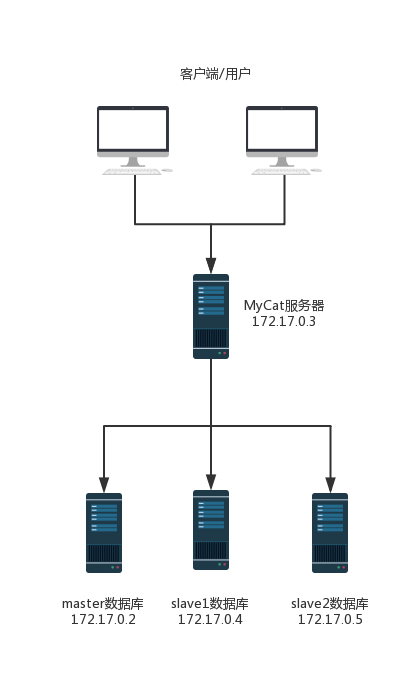
配置
server.xml
1
2
3
4
| <user name="root" defaultAccount="true">
<property name="password">123456</property>
<property name="schemas">zhimma_mycat</property>
</user>
|
重点关注下面这段,其他默认即可。
| 参数 |
说明 |
| user |
用户配置节点 |
–
name |
登录的用户名,也就是连接Mycat的用户名 |
–
password |
登录的密码,也就是连接Mycat的密码 |
–
schemas |
数据库名,这里会和schema.xml中的配置关联,多个用逗号分开,例如需要这个用户需要管理两个数据库db1,db2,则配置db1,db2 |
–
privileges |
配置用户针对表的增删改查的权限,具体见文档吧 |
我这里配置了一个账号root密码是123456,针对数据库zhimma_mycat,读写权限都有,没有针对表做任何特殊的权限。
schema.xml
1
2
3
4
5
6
7
8
9
10
11
12
13
14
15
16
17
18
19
20
21
22
| <?xml version="1.0"?>
<!DOCTYPE mycat:schema SYSTEM "schema.dtd">
<mycat:schema xmlns:mycat="http://io.mycat/">
<schema name="zhimma_mycat" checkSQLschema="false" sqlMaxLimit="100">
<table name="users" dataNode="dn1" />
<table name="articles" dataNode="dn1" />
<table name="categories" dataNode="dn1" />
</schema>
<dataNode name="dn1" dataHost="localhost1" database="zhimma" />
<dataHost name="localhost1" maxCon="1000" minCon="10" balance="1"
writeType="0" dbType="mysql" dbDriver="native" switchType="1" slaveThreshold="100">
<heartbeat>select users()</heartbeat>
<writeHost host="hostM1" url="192.168.2.107:33060" user="root"
password="123456">
<readHost host="hostS1" url="192.168.2.107:33061" user="root" password="123456" />
<readHost host="hostS2" url="192.168.2.107:33062" user="root" password="123456" />
</writeHost>
</dataHost>
</mycat:schema>
|
| 参数 |
说明 |
| schema |
数据库设置,此数据库为逻辑数据库,name与server.xml中schema对应,此处为zhimma_mycat |
| dataNode |
分片信息,也就是分库相关配置 |
| dataHost |
物理数据库,真正存储数据的数据库 |
每个节点的属性逐一说明:
schema:
| 属性 |
说明 |
| name |
逻辑数据库名,与server.xml中的schema对应 |
| checkSQLschema |
布尔值,默认和推荐都是关闭。
如果开启则会拦截SQL语句,将其中的mycat相关字段删除
如:select * from zhimma_mycat.users;将会把SQL语句变为:
select * from users; |
| sqlMaxLimit |
SQL返回条数,最好加上限制,防止查询量过大导致卡死 |
table:
| 属性 |
说明 |
| name |
表名,物理数据库中表名 |
| dataNode |
表存储到哪些节点,多个节点用逗号分隔。节点为下文dataNode设置的name |
| primaryKey |
主键字段名,自动生成主键时需要设置 |
| autoIncrement |
是否自增 |
| rule |
分片规则名,具体规则下文rule详细介绍 |
dataNode
| 属性 |
说明 |
| name |
节点名,与table中dataNode对应 |
| datahost |
物理数据库名,与datahost中name对应 |
| database |
物理数据库中数据库名 |
dataHost
| 属性 |
说明 |
| name |
物理数据库名,与dataNode中dataHost对应 |
| balance |
均衡负载的方式 |
| writeType |
写入方式 |
| dbType |
数据库类型 |
| heartbeat |
心跳检测语句,注意语句结尾的分号要加。 |